Git Commands
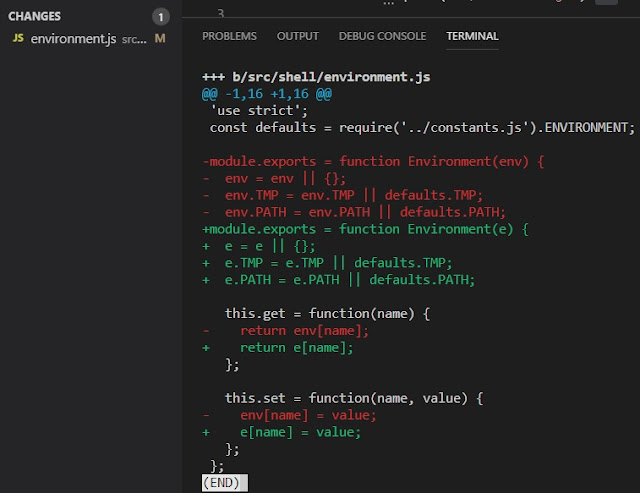
Git commands can be really useful when working with GitHub. It makes the branching of you repository, pushing and pulling of code from your local branch to the GitHub branch much easier. In OSD600 which a Open Source Development course at Seneca, we will have to do a lot of it so let's take a look into some of the new commands that I found today and are very useful and interesting. Syncing your code to your branch on GitHub is just one of the features that Git provides. Many times in order to make our code work better or to fix a bug we end up changing something wrong and in a worse case scenario making a lot of changes because of which we cannot recognize where we went wrong and it all looks a mess now. All of us have been there, a lot of times the only solution would be to scheme through your code and check the logic. However, Git is here to save us all from that nightmare. Git helps you to see what changes you have made. It gives you a look into the version of your previous co...
